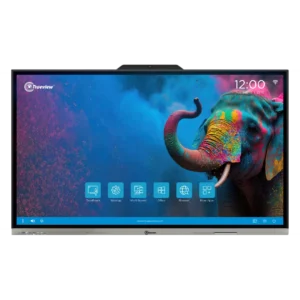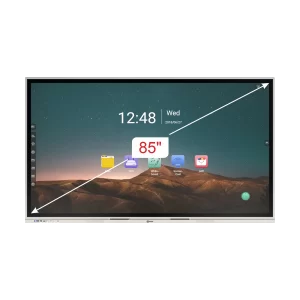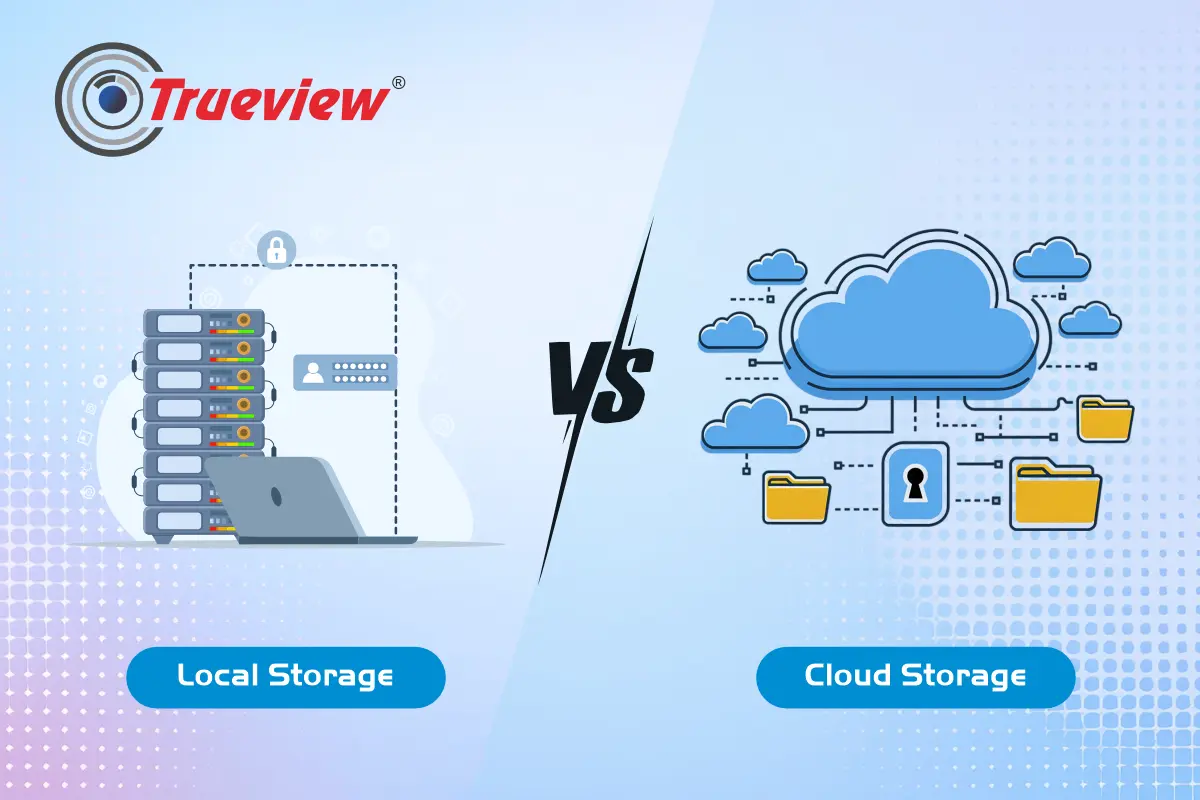Interactive panels are changing the way people look at traditional classrooms. They are a breakthrough, offering ungraded ways for both educators and learners to engage. By introducing these high-tech solutions, the educational journey can be made smoother for everyone involved. Choosing the right Interactive Panel for classroom enhances the learning experience as it displays engaging multimedia, enables collaborative tasks, and accompanies instantaneous assessment tools.
For many, selecting the perfect Interactive Flat Panel Display (IFPD) might seem challenging. But worry not – Trueview is here to your rescue. This detailed guide will ease the process for you. It will cover the vital considerations when choosing an Interactive Flat Panel for classroom and highlight Trueview’s best collection of technologically advanced IFPDs.
Contents
Tips to Choose the Right Interactive Panel for Classroom

Know Your Usage Requirements
When choosing an Interactive Panel for your classroom, understanding your space and student numbers is essential. Picking the perfect Trueview Interactive Panel means making sure it’s visible to all students, even those at the back. This helps ensure everyone can see and engage with the content, from the closest to the farthest seats.
To find the right screen size, consider the size of your room and how many students are in it. Bigger rooms with more students need larger panels, whereas small classrooms would benefit from compact sizes. It’s more about room dimensions than just student count. Experts advise looking at the big picture when selecting the Interactive Panels’ size.
Intended Purpose – Teaching, Presentations, or Collaboration
Understanding how you will use Trueview Interactive Panels is crucial. For teaching, focus on features for engaging lessons, like multi-touch, interactive tools, and so on. Trueview IFPDs are equipped with a zero bonding panel (with zero lag) for a natural writing experience. For group work or presentations, features for displaying multiple contents, like split-screen options, are vital.
In classrooms, Interactive Flat Panels vary from 65 to 98 inches. The choice between these sizes depends on your available space. For all these sizes, Trueview has got you covered with the best Interactive Panel for classroom. Here’s the list of our best IFPDS:
- 55-inch TrueBoard
- 65-inch TrueBoard
- 75-inch TrueBoard
- 85-inch TrueBoard
- 98-inch TrueBoard
- 65 Inch Interactive Flat Panel Display
- 85 Inch Interactive Flat Panel Display
Understanding Display Resolution
Selecting an Interactive Panel with an appropriate display resolution is crucial. A 1080p (1920 x 1080 pixels) resolution, at least, is recommended for clear images. Trueview panels offer higher resolutions, like 4K (3840 x 2160 pixels), which offer sharper visuals, ideal for disseminating educational content.
Choosing the right resolution according to the screen size can enhance the image quality and clarity. This directly impacts student engagement and understanding when viewing educational materials. Aim for a resolution that supports detailed and clear visuals for the best learning experience.
Display Brightness and Viewing Angles
In classrooms, varying lighting makes the display brightness a crucial aspect. It is gauged in nits, with a desktop monitor near 250 nits and a TV at roughly 500 nits. Experts advise selecting panels over 400 nits for clear content under bright lights. A bright display helps counter glare, making material visible from all angles. This feature enhances visual learning experiences for students.
Wide viewing angles are also vital for students to see the display clearly. Our IFPD’s wide-angle view prevents distortion, which is critical in large rooms with varied seating. This ensures that the content doesn’t appear unclear or disrupt the learning process.
Capabilities to Check in an Interactive Panel for Classroom – Make the Right Choice with Trueview

Built-in Speakers and Audio Outputs
The Interactive Panel’s audio feature plays a significant role in bringing the multimedia experience to life in classrooms. Panels with built-in speakers offer clear and powerful sound, negating the need for extra external speakers. It’s important that these panels also provide audio outputs, which allow for seamless connection with external sound systems or microphones.
Well, Trueview IFPDs accompany this flexibility and ensure high-quality audio output. These digital marvels reinforce the impact of multimedia presentations and also aid in captivating students, enriching their learning environment altogether.
Multimedia Playback and File Support
Strong multimedia playback from an IFPD is essential for varied educational content dissemination. While choosing an IFPD for classroom, the ability to flawlessly run different file types (including videos, audio, and images) should be a key consideration. This ensures that the panel meets a classroom’s diverse multimedia requirements.
Multimedia playback and varied file support help tackle disruptions in the teaching flow and keep students engaged throughout. Also, the compatibility with educational software is worth examining. Such integration can further boost the multimedia experience, providing additional educational resources and tools. Trueview IFPDs boast all such features and thus help enrich the learning process.
Software and App Support
The software and apps that can run on the Interactive Panel are crucial. They determine how useful the panel will be for teaching. Thus you must choose an IFPD that works well with educational software. This includes systems for managing lessons, digital whiteboards, and tools for planning lessons. Well, Trueview Panels offer such compatibility and ensure they seamlessly fit with your current tech. Our Panels have built-in Android OS with an add-on option for Windows OS.
More importantly, the panel should be easy to use and allow the installation of educational apps. This aspect helps teachers easily access various teaching materials. The right software can significantly enhance the panel’s capabilities, creating more dynamic and immersive learning experiences for students.
Look for Installation and Mobility Options
The way an Interactive Panel is installed or moved can greatly affect how it’s used in a classroom. So, it’s essential to think about what type fits your requirements the best – a fixed, wall-mounted, or a panel that rolls on a stand.
Wall-mounting or Mobile Stand Solutions
A fixed panel attached to a wall is perfect for a tidy, dedicated space in your classroom. It looks neat and suits areas where the learning environment is more traditional, like secondary schools or universities.
A moveable stand gives you more options for where to place the interactive panel. This is great for classrooms with younger students because the panel can be adjusted to their height, making the learning experience more immersive and engaging for them.
Deciding between wall-mounting and a stand depends on your classroom’s size, the age of your students, and your teaching style. Carefully assessing these choices will help ensure the interactive panel seamlessly blends with your classroom. Doing so also aids in achieving your teaching goals.
Takeaway
Selecting the right Interactive Panel for classroom can be daunting, but it is the most pivotal step in boosting the learning experience for both teachers and students. Thus, ensure that intricacies like screen size, resolution, brightness, audio features, viewing angles, multi-touch capabilities, multimedia playback and file support, OS, etc., are taken into consideration.
Well, we offer the best of these capabilities in our Interactive Flat Panels. Trueview IFPDs come equipped with fantastic features, including
- 4K UHD Resolution
- 2X20W Front Audio Stereophonic Speakers
- 450 cd/m² ± 5% High Brightness
- Zero Bonding Technology
- Infrared Touch Technology
- 9 MOHS Toughened Glass
- 4mm Toughened and Anti-scratch Glass
- 20-point Touch ≤5ms Response Time
- 60000 Hours Screen Life
- Bluetooth Connectivity
- 178° Wide Viewing Angle
- Anti Glare Screen
- Auto OCR
- Auto Shape
- App and Tool Lock
- Reverse Screen Mirroring
- Screen Recorder, and many more fantastic features
We cater to all consumer segments requiring IFPDs ranging from 65 to 98 inches. Last but not least, Trueview Greenboard can prove super beneficial in protecting the IFPD. It acts as both – a traditional chalkboard and a smart safety cover for your IFPD.
We understand that the decision to choose the right IFPD for classrooms might be overwhelming, but focusing on your needs and then buying an IFPD is the key!
About Trueview

Trueview has been among India’s top pioneers in providing state-of-the-art display solutions. Throughout, we have catered to various consumer segments. Our commitment to providing the best display solutions and our experts’ keen focus on using the most advanced technology has helped us become recognised as one of the best IFPD manufacturers in India.
As we prioritise interactive and tech-savvy learning, our Interactive Panels are designed with the most fantastic features to serve the same purpose. Our IFPDs are available in various sizes, perfect for education, advertising, healthcare, media, and many more industries. For classrooms, there is no better way to enhance collaboration and create a dynamic learning experience for students than getting your hands on Trueview IFPD.
Reach out to us and explain your requirements to our team. They will help you choose the right Interactive Panel for your classrooms!
An immersive teaching and learning experience awaits your educational institute. Choose the best; Choose Trueview Interactive Flat Panel Displays!